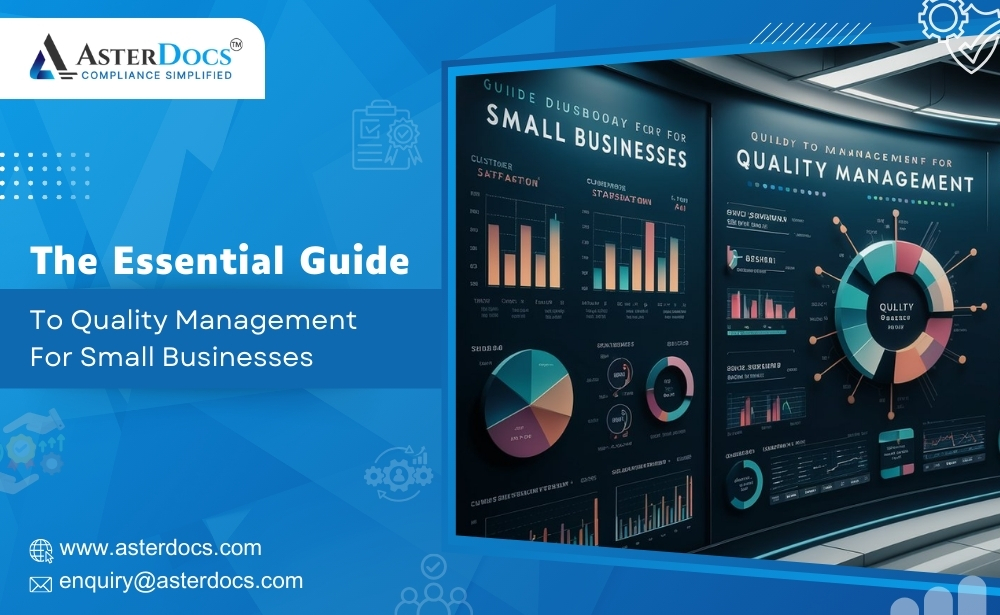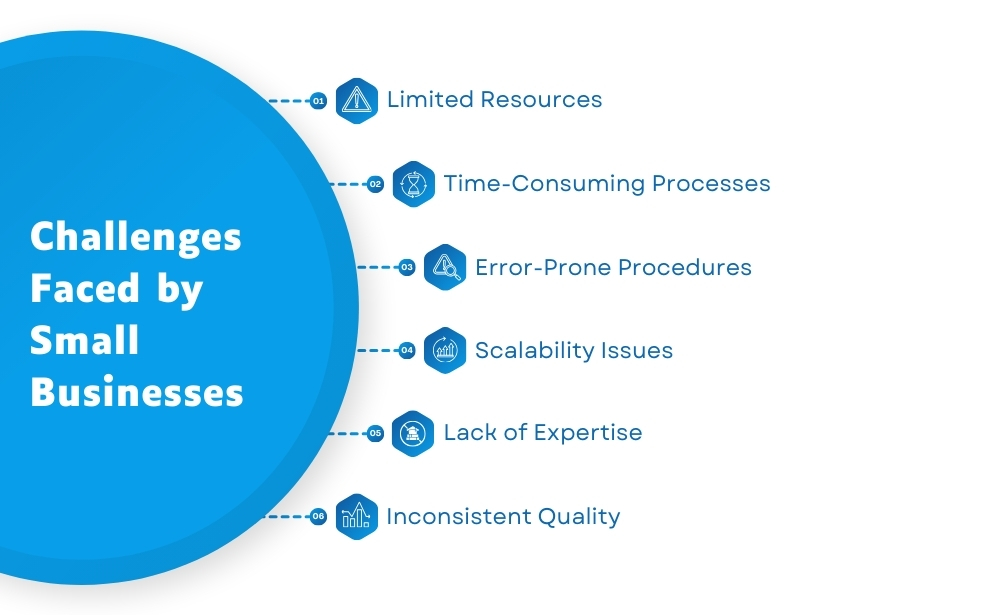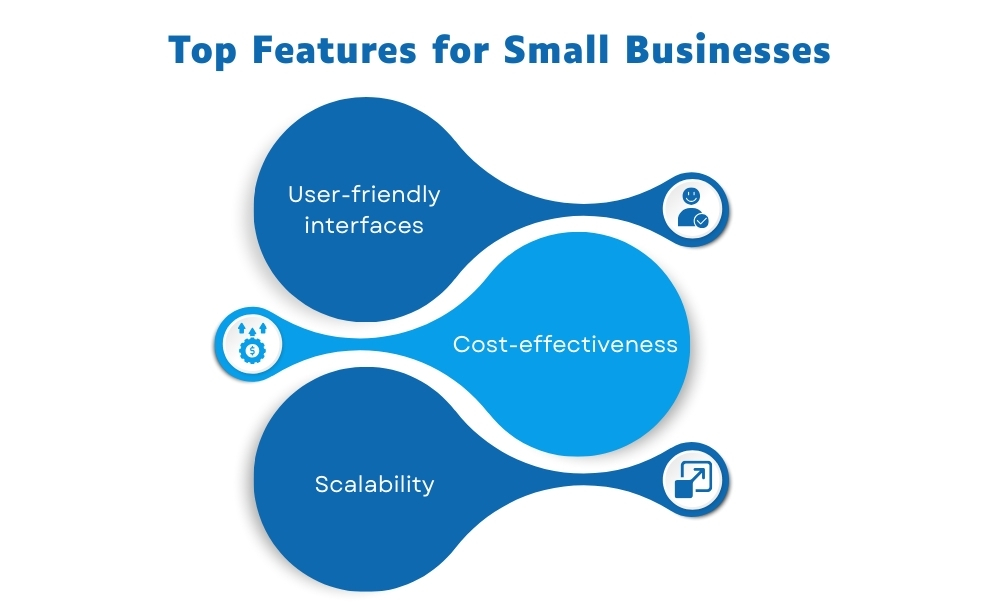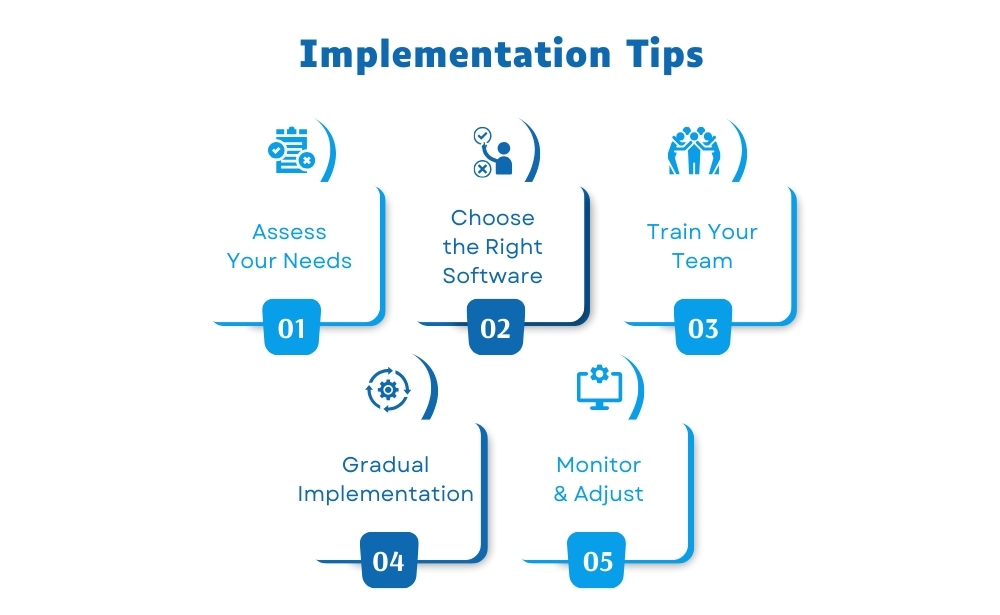Maintaining high-quality standards in today’s competitive market is critical for any business, particularly small businesses aiming to establish a strong foothold. Quality management is more than just following regulations. It is also about developing a reputation for excellence which can lead to increased customer satisfaction and loyalty. This is where quality management system (QMS) software comes into play. For small businesses, leveraging QMS software can be a game-changer, enabling them to compete with larger enterprises on a level playing field.
The Necessity of Quality Management for Small Businesses
Quality management is essential for small businesses for several reasons. It ensures that products or services meet customer expectations, vital for customer retention and word-of-mouth marketing. Moreover, quality management helps in complying with industry standards and regulations, avoiding legal issues and potential fines. According to a study by the American Society for Quality, businesses with robust quality management practices see a 9% increase in revenue and a 6% increase in profitability.
Common Challenges Faced by Small Businesses
- Limited Resources: Small businesses often have constrained resources, making it hard to uphold rigorous quality control manually.
- Time-Consuming Processes: Manual quality control processes are labor-intensive and slow.
- Error-Prone Procedures: Manual methods are susceptible to mistakes, leading to inconsistent quality.
- Scalability Issues: As the business grows, manual processes become increasingly difficult to manage and expand.
- Lack of Expertise: Small businesses may not have the necessary expertise to implement effective and comprehensive quality management practices.
- Inconsistent Quality: According to a survey by Aberdeen Group, 46% of small businesses struggle with maintaining consistent quality due to reliance on manual processes.
How Quality Management System Software Can Help
Quality management system software automates and streamlines quality control processes, making them more efficient and less prone to errors. This software provides a centralized platform where businesses can manage all quality-related activities, from document control to compliance tracking and corrective actions. By automating these tasks, QMS software frees up valuable time and resources, allowing small businesses to focus on growth and innovation.
Top Features for Small Businesses
When selecting a quality management system software, small businesses should look for specific features that cater to their unique needs:
- User-friendly interfaces: Small businesses often lack dedicated IT staff, so a QMS with an intuitive interface is crucial. This ensures that all team members can easily navigate and utilize the software.
- Cost-effectiveness: Budget constraints are a significant concern for small businesses. Opting for a QMS that offers scalable pricing models can help manage costs while still providing essential features.
- Scalability: As a small business grows, its quality management needs will evolve. A scalable QMS allows the business to add new functionalities and users as required, ensuring long-term viability.
Implementation Tips For Quality Management System Software
Adopting quality management system software might seem daunting, but with the right approach, it can be a smooth process:
- Assess Your Needs: Start by identifying your business’s specific quality management needs. This will help you select the right software and avoid paying for unnecessary features.
- Choose the Right Software: Look for a QMS that aligns with your needs and budget. Take advantage of free trials or demos to evaluate the software’s usability and functionality.
- Train Your Team: Ensure that all team members are adequately trained on how to use the software. This can be done through vendor-provided training sessions or in-house workshops.
- Gradual Implementation: Start by implementing the software in one department or for one process. This allows you to address any issues on a small scale before rolling it out company-wide.
- Monitor and Adjust: Continuously monitor the software’s performance and gather feedback from users. Make necessary adjustments to optimize its use.
Conclusion
In conclusion, quality management system software is an invaluable tool for small businesses aiming to improve their quality control processes. By automating and streamlining these processes, QMS software helps small businesses overcome common challenges and achieve consistent, high-quality outcomes. A long-term investment in a robust QMS like AsterDocs can increase customer satisfaction, regulatory compliance, and overall business growth. Embrace the power of QMS software and empower your small business to reach new heights of success.